Gantt Chart is one of the most powerful project management tools that helps teams plan their tasks precisely. But what is a Gantt Chart? This tool is a bar chart that displays project tasks over a specific timeframe, helping managers track progress and identify potential delays. Each task in a Gantt Chart is represented as a horizontal bar on a timeline, clearly showing the relationships between activities, prioritization, and scheduling.
For teams that need a ready-made Gantt Chart, various tools are available to create this chart quickly and accurately. Moreover, using an online Gantt Chart in project management software like Trello, Asana, and Microsoft Project allows remote teams to see updates in real time and coordinate better. In Vira’s Tasks and Work module, the Gantt Chart is a key feature that helps users prioritize, schedule, and monitor their tasks. This feature allows managers to optimize workflow, increase team productivity, and complete projects on time.

History of the Gantt Chart and Its Role in Modern Project Management
The Gantt Chart was first developed in the early 20th century by Henry Gantt, an engineer and management consultant, to improve productivity in industrial processes. He realized that visually displaying tasks and schedules could provide a better understanding of project progress. At that time, many managers did not know what a Gantt Chart was, but the method quickly gained traction across industries. During World War I, this tool was used for planning production and distributing military equipment, demonstrating how an accurate timeline structure could significantly impact project success.
Over time, the Gantt Chart evolved from a simple paper tool into an advanced digital system. Today, ready-made Gantt Charts in various software allow teams to manage projects without manual drawing. With cloud technology, online Gantt Charts enable real-time collaboration among teams worldwide. In Vira’s Tasks and Work module, the Gantt Chart plays a key role in planning and prioritizing tasks, allowing managers to track progress and prevent potential delays. This evolution shows how a simple idea became a cornerstone of modern project management.
Benefits of Using a Gantt Chart in Project Planning and Scheduling
One of the main reasons Gantt Charts are popular in project management is their ability to provide a clear picture of task progress. In many projects, tasks are interdependent, and without precise planning, project progress can face serious challenges. So, what is a Gantt Chart and how does it solve this problem? This tool helps managers view all tasks, dependencies, and critical points at a glance and make better decisions. For example, if a delay occurs at one stage, the Gantt Chart quickly shows its effect on subsequent stages.
Another significant advantage of using ready-made Gantt Charts is reducing complexity in planning large projects. Instead of manually organizing hundreds of tasks, project management software with Gantt Chart functionality automates this process.
Additionally, online Gantt Charts help remote teams track progress and make changes in real-time without in-person meetings. In Vira’s Tasks and Work module, the Gantt Chart is a key tool for optimizing project schedules, allowing teams to adjust tasks based on priority, complexity, and project status. This feature increases productivity and ensures projects are completed within the set timeframe.

How to Create a Ready-Made Gantt Chart for Your Projects
Creating a ready-made Gantt Chart is one of the best ways to manage projects efficiently. By following a few simple steps, you can design an accurate schedule and move your projects forward effectively.
To create a ready-made Gantt Chart for project management, follow these steps:
1. Define Project Tasks and Phases
First, list all the tasks that need to be completed. These can include project phases, milestones, and dependent activities. A clear understanding of project details forms the foundation of an effective Gantt Chart.
2. Estimate Time for Each Task
After defining tasks, estimate the time required for each. This helps plan accurately and anticipate potential delays.
3. Determine Dependencies
In many projects, some tasks cannot start until others are completed. In a Gantt Chart, this concept is known as task dependencies. Identifying dependencies helps pinpoint critical project points.
4. Use Online Gantt Chart Tools
Instead of manual design, use online tools like Microsoft Project, Trello, or Vira’s Tasks and Work module. These tools allow you to visually organize tasks, set dependencies, and monitor project progress in real-time.
5. Continuous Updating and Monitoring
Creating a Gantt Chart is not the final step! For it to be effective, continuously review and update it. Project changes, resource adjustments, or unexpected issues may affect your plan. With an up-to-date Gantt Chart, you can keep the project on track and boost team productivity.
By following these steps, you can create a ready-made and practical Gantt Chart for your projects. This tool helps achieve precise scheduling, optimal resource allocation, and prevention of unexpected delays. Using online Gantt Charts and software like Vira’s Tasks and Work module makes project management simpler and more efficient.

Best Online Gantt Chart Tools for Professional Project Management
With technology advancement, online Gantt Charts have become a popular method for planning and controlling projects. These tools help managers visually organize tasks, optimize scheduling, and monitor progress in real-time. Some of the best software options include:
1. Microsoft Project – A Comprehensive Solution for Complex Projects
Microsoft Project is a powerful project management tool that provides ready-made Gantt Charts along with features like resource allocation, cost analysis, and delay forecasting. It is ideal for large organizations and complex projects.
2. Trello – A Simple Combination of Gantt Chart and Task Management
For a simple and practical tool, Trello is an excellent choice. It supports online Gantt Chart functionality as a plugin, allowing teams to manage tasks using cards and lists.
3. Asana – A Flexible Tool for Team Collaboration
Asana is another popular project management tool that enables online Gantt Chart creation alongside features like task prioritization and scheduling. It is suitable for small to medium-sized teams.
4. Vira Tasks and Work Module – An Integrated Solution for Task and Project Management
One of the best local solutions for project management is Vira’s Tasks and Work module. It is fully integrated with other Viraxco software components and enables project planning with ready-made Gantt Charts. Features include assigning responsibilities, setting priorities, and tracking task progress.
Understanding what a Gantt Chart is and how it boosts productivity, along with choosing the right tool, is key to project success. By selecting a solution that fits your business needs, you can plan better and elevate project management to a professional level.

Gantt Chart Design Guide: Steps and Key Tips
Designing a ready-made Gantt Chart requires understanding the creation steps and following key tips. This process helps plan accurately and organize team tasks efficiently. Below are the steps for designing an online Gantt Chart and important considerations:
1. Define Project Goals
First, identify the project phases and expected outcomes. A Gantt Chart built without precise planning will not impact project management effectively.
2. List Tasks and Determine Dependencies
List all tasks required for the project. Identify dependencies and task order. Online Gantt Chart tools, like Vira’s Tasks and Work module, make defining these relationships easy.
3. Set Scheduling and Allocate Resources
Each task should have a specific timeframe, and necessary human and financial resources must be allocated.
4. Create and Adjust the Gantt Chart
After gathering information, design your ready-made Gantt Chart using the chosen software. In Vira’s Tasks and Work module, tasks can be defined, adjusted, and tracked.
5. Continuous Monitoring and Updating
A Gantt Chart is not static; it must be updated throughout the project. Changes in tasks, delays, or resource reallocation should be reflected to maintain a clear view of project progress.
Following these steps and using appropriate tools allows you to design a ready-made, practical Gantt Chart, making project management simpler and more efficient.
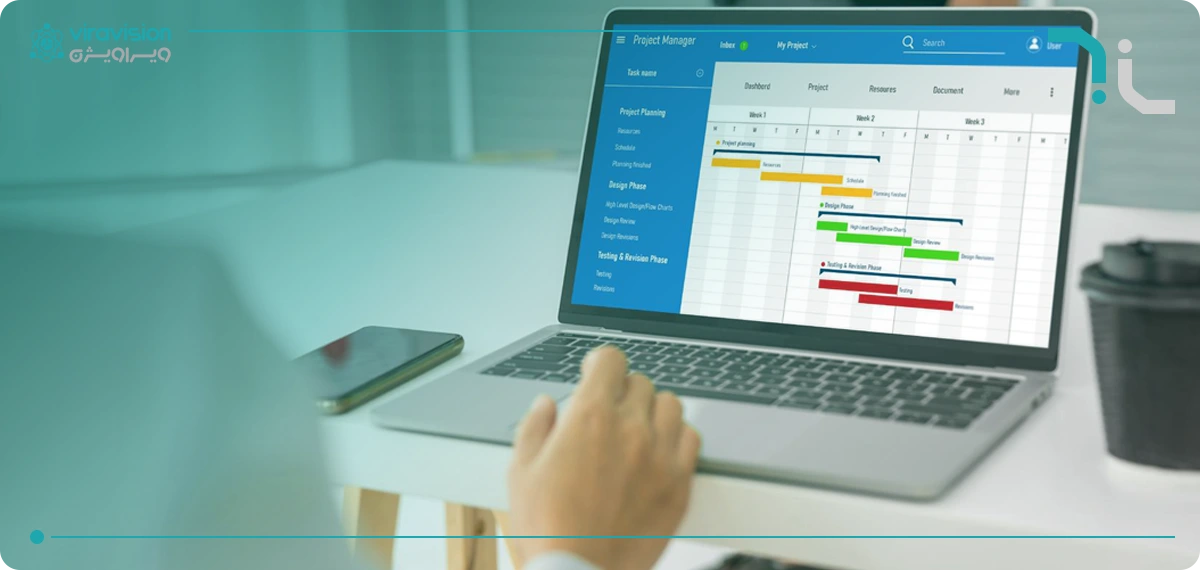
Conclusion
Using Gantt Charts in project management not only helps organize tasks better but also increases transparency in planning and optimizes resources. This tool enables managers and teams to oversee every project stage and quickly find alternative solutions if issues arise. With online Gantt Charts, this process is simpler and accessible, allowing teams worldwide to plan effectively.
Moreover, using ready-made Gantt Charts in project management software, like Vira’s Tasks and Work module, helps businesses quickly create a clear roadmap for their projects without manual design. The module allows smart task assignment, priority setting, and resource allocation.
Ultimately, if you seek an efficient way to manage time and increase team productivity, understanding what a Gantt Chart is and how it can help is essential. Choosing the right tool and implementing it properly can significantly impact project success and guide your team toward more organized and goal-oriented performance.
